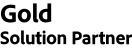Overview
Back to topQuick Order extension for Magento2 by MageDelight is the must-have for B2B Magento stores. In today’s era, you need to provide your customers with a great UI where they can quickly place orders with a minimum no. of clicks. And that's where the Quick Order extension for Magento 2 perfectly fits in.
Quick Order extension for Magento 2 comes with highly configurable admin fields and allows users to place an order directly using product SKUs and quantities. The Quick Order extension for Magento 2 also supports importing the CSV file with the SKU list to place bulk orders. Admin can give access to a specific group of customers from the backend. The quick order extension for Magento supports all the product types.
Key Features
- Search and order products using SKU from frontend
- View all details of the products being ordered
- Customize the Quick Order Page as per Theme
- Allow users to search for products instantly by names/ SKUs
- Add multiple products to the cart at one time using a CSV file
- Allow selected customer groups to access orders by SKU feature
- B2B users can add products quickly by specifying the product
- Enabled Autosuggestion on SKU input
- Supports all product types
- Even Guest Users can use the quick order feature
Feature Highlights
Please refer to the highlighted key features for effective comprehension of Magento 2 Quick Orders by SKU Extension by MageDelight.
Quick Order using the product SKUs or CSV File:
In the Quick Order extension for Magento 2, Registered customers can place orders by directly using individual product SKUs or CSV files as well to place an order for multiple products.
Use Individual SKU and view product details before placing an order:
Upon entering the product SKU, it displays all the details of the product immediately on the same page. This helps customers to make sure that the right product is being ordered.
Select customer groups to give access to "Quick Order ":
Admin can allow a specific group of customers to use the quick order feature and place orders using product SKUs.
Compatible with all product types:
The Quick Order extension works with a simple product, configurable product, bundled product, grouped product, downloadable product, virtual product, and simple product with custom options.
Extension Benefits
- Effectively improve the shopping experience
- Practical and Intuitive User Interface
- Smoothen the process of bulk product order
- Professional and useful for B2B and wholesalers
- Highly Customizable
FAQs
Que- How will this Quick Order Magento extension help?
Ans- MageDelight Quick Order for Magento 2 will help your customers quickly place orders in bulk without navigating through individual product pages. Read more here on how to configure quick orders on the Magento 2 website.
Que- Is it possible to enable quick orders for a specific customer group?
Ans- Yes. You can allow only a specific customer group to place orders using the quick order feature.
Que- How many products can be added using the quick order feature?
Ans- As such, there is no limit to adding or ordering products using the quick order feature.
Que- Can the out-of-stock products be added?
Ans- No, customers cannot order products that are out of stock.
Que- Are the products with custom options supported by this module?
Ans- Yes, the Magento 2 Quick Order extension works with almost all types of products. Be it simple, configurable, bundled, grouped, virtual, or custom options.
Live Demo
See Quick Orders by SKU for Magento 2 in Action:
User Manual
Check out our comprehensive user guide and step-by-step installation guide for Magento 2 Quick Orders by SKU Extension
Pre-Sales Support
Drop us an email to sales@magedelight.com to ask any functional question, a feature request, or bespoke customization for your business requirements regarding Subscription and Recurring Payments for Magento 2, and our team will get back to you within the next 24 working hours.
Technical Support
- Drop us an email at support@magedelight.com to raise a support ticket, and our team will revert back to you in less than 24 business hours.
- Please refer to Adobe Commerce Marketplace Support Policy for more details.
Technical Specifications
Development Environments,
- Click Here for System Requirements
- Latest Magento Open Source
- Latest Adobe Commerce & Cloud
- JavaScript must be enabled in browsers.
- Supported Browsers: Click Here
- PHP Compatibility: Click Here
- Required extensions: Click Here
- safe_mode off.
- memory_limit no less than 2 GB (preferably 4GB).
- max_execution_time no less than 90 seconds.
- Operating System
- Magento recommends using the Linux operating system for development. It may have a few problems with Windows or other operating systems.
- Quality Assurance Environments
- Standard Vanilla Magento Open Source, latest version
- Standard Vanilla Adobe Commerce, the latest version
- Standard Vanilla Adobe Commerce Cloud, the latest version
- Theme: Magento Luma (Default)
- Magento/Adobe Commerce Compatibility
- We provide 100% compatibility with standard or vanilla Magento or Adobe Commerce with supported editions and versions
- 3rd Party Compatibility
- You may need some minor fixes to work with other third-party themes and extensions.
- We do not guarantee that the extension will function with other third-party themes or extensions because we have not tested it with your third-party themes or extensions, so if you require some minor code compatibility with your third-party themes or extensions, please contact us. We will surely assist in resolving issues caused by code conflicts if it requires less effort (up to two hours). If it will need a significant amount of time and effort (more than four hours of development), it will be evaluated for paid development support. Third-party modules or themes are those that other vendors or developers produce or provide rather than Magento or Adobe.
- On-Demand Custom Features Development: The features mentioned in the description are standard extension features. Apart from this, any of the features you require for your business requirements will be considered bespoke development, and any additional development will be considered on top of the extension features.
- Third-Party Accounts: A few extensions may require additional 3rd party service integration to work. i.e., social login, mobile OTP login, payment gateway merchant panel, GeoIP services, Google APIs, etc.
Why choose Magento 2 Extensions by MageDelight?
- It is a hassle-free adoption of modules, as MageDelight takes care of everything after the extension is purchased
- Extension developed by Magento Certified Developers
- High-Quality Magento Extension
- Customized solutions tailored to specific business needs
- Provides regular updates to ensure compatibility with the latest Magento versions
- A dedicated team of experts for quick and effective support
- Extensions at affordable prices
Resources
- Website: https://www.magedelight.com/
- About MageDelight: https://www.magedelight.com/about-us/
- Knowledge Base: https://www.magedelight.com/knowledge-base/
- Clientele: https://www.magedelight.com/our-prominent-customers/
- Case studies: https://www.magedelight.com/case-study/
- Blog: https://blog.magedelight.com/
- Resources: https://www.magedelight.com/resources/
- eBooks: https://www.magedelight.com/resources/ebooks/
- FAQs: https://www.magedelight.com/faqs/
- Social Media: GitHub | LinkedIn | X (formerly Twitter) | Facebook | Instagram
Quick Orders by SKU Extension for Magento 2, a product by MageDelight, a Krish company.
Technical Specifications
Back to topSeller profile
Seller contact
Current Version
1.1.12
Adobe Commerce platform compatibility
Adobe Commerce (cloud): 2.4 (current)
Adobe Commerce (on-prem): 2.4 (current)
Magento Open Source: 2.4 (current)
Type
Stable Build
Updated
01 March, 2024
Categories
Extensions, Payments & Security, Checkout Enhancements
Documentation
License Type
GNU General Public License 3.0 (GPL-3.0)
Policy
Quality Report
Back to topAll tests were conducted on the latest versions of Adobe Commerce that existed for the compatible release lines at the moment of the extension submission. Latest versions of all other software were used, as applicable.
Release Notes
Back to top1.1.12:
- Compatible with Adobe Commerce (cloud) : 2.4
- Compatible with Adobe Commerce (on-prem) : 2.4
- Compatible with Magento Open Source : 2.4
- Stability: Stable Build
-
Description:
Released on January 3, 2024
- Stable Release
Support
Back to topThe best place to start if you need help with a specific extension is to contact the developer. All Adobe Commerce developers have both a contact email and a support email listed.
Contact Vendor