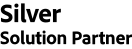Overview
Back to topThe Dominate Checkout optimizes the checkout process for your Magento 2 store to be simple and responsive for users on any device. By reducing the steps needed to submit an order, customers are more likely to complete the process and thereby increase your online profits and conversion rate. Checkout-page design is optimized to show all steps needed to complete the order on the page for the customer. Dominate Checkout is fully responsive for desktop, tablet, and mobile views and works with all native Magento shipping methods. To simplify the checkout process, the Dominate Checkout has decreased the number of steps and fields needed to complete the checkout process no matter the layout you are using. The design and usability of the Dominate Checkout credit card payment block have been simplified with the help of the PayPal Commerce Platform to reduce the amount of time needed to enter payment information. Everything included in our module is developed to ensure your customers can quickly and easily checkout, and hence, increase your site's conversion rate.
Built-in with the most advanced payment processor in the market.
With PayPal Commerce Platform you will be ready to accept payments from 286 million PayPal customers, in over 100 currencies, and across 200 markets, with advanced Fraud Protection and unprecedented control. PayPal Commerce Platform allows you to offer a variety of payment options from Credit Card and Debit Card Payments to alternative payment methods that vary per your customer region. Dominate Checkout and PayPal Commerce Platform will take you to the next level. Read more about PayPal Commerce Platform
Features
The Dominate Checkout is part of the next generation of checkout products:
- Easy to Customize: Maintain your brand image across the conversion funnel with our customization tools and enhance your customer's with a seamless checkout experience.
- Optimized Checkout-Page layout: Select between a Multi-step or One-page layout anytime. Dominate Checkout's layout is built based on the best practices in the market for checkout pages.
- One Checkout-Page for all the eCommerce stores: Dominate Checkout enables you with the option to easily manage and create up to 10 Checkout-Pages that share the same payment information.
- Ment for everyone: It does not matter if you are an entrepreneur, small business owner, or big enterprise company. We built our product to match everyone's expectations.
- Cloud-based Checkout-Page: High performance and availability. It's all about speed and availability. Our Cloud-based platform will enhance your customer's checkout experience with a faster, and optimized checkout page, allowing you to focus on what’s important, business. The more your traffic increases, the more you get on resources. We guarantee your checkout page will never stop working no matter the peak of traffic you face.
- Responsive Design: Increase your conversion rates on mobile devices. Dominate Checkout is designed to be fully responsive to any device.
- One-click turn-off: Switch between your default Magento Checkout-Page and Dominate Checkout with one click.
The Easiest Way to Accept Bitcoin Payments
More and more customers are using Bitcoin to buy products online. Don’t let them down! Use a checkout page that accepts this popular cryptocurrency:
- Accept Bitcoin Through the Lightning Network – Process Bitcoin transactions as fast as possible
- Accept Bitcoin On-Chain – The conventional way to process Bitcoin payments
Dominate makes it as easy as possible to add Bitcoin to your list of accepted payments without changing anything else on your site.
Frequently Asked Questions
Does the Dominate Checkout have a Sandbox environment? Yes, Dominate Checkout allows you to configure Sandbox credentials for testing.
Does the Dominate Checkout work with other third-party tools? Dominate Checkout does allow third-party tools to render content on the Checkout Page. However, it is compatible with tools that work on the backend like shipping methods, coupons, and promotions.
Which payment methods are available to configure? PayPal Commerce Platform. You will enable your customers to pay with:
- Credit and Debit Cards directly
- Alternative-Payment Methods that vary per your customer's location (Venmo, PayPal Pay Later and Credit, and many more).
- PayPal Accounts and Credits.
Can I use Braintree from PayPal as a payment method? Yes, Braintree is included in the Dominate Checkout as an independent payment method.
Can I customize a different workflow for my Checkout Page? No, Dominate Checkout is a cloud-based solution that is designed to achieve default checkout workflows. However, if you are looking for some specific scenarios, please feel free to contact us!
Can I use my own CSS code or place scripts within the checkout page? Yes, and yes, Dominate Checkout is fully capable of allowing you to use your own CSS code and place JS scripts within the checkout page.
Do you support Digital goods or free products on the Checkout? Yes, and yes, Dominate Checkout is fully capable of allowing you to bypass the Billing or Shipping information on the Checkout process for the digital items and free items on your store.
Information Security and PCI Compliance
Our Dominate Checkout is a PCI-compliance solution SAQ-A that allows you to accept payment using the PayPal Commerce Platform. Dominate Checkout does not handle or store any information related to credit cards or payments. All the payments are being processed and handled by the PayPal Commerce Platform directly. You can read more about this here. Our Checkout PCI-compliant solution checkout flow:
- A customer shops on your site and chooses to pay using their credit, debit card, or PayPal account.
- They enter their payment and shipping details directly on the Dominate Checkout page.
- They enter their credit card details on your site directly or get redirected to the PayPal payment page if this method is selected. PayPal hosts the payment pages and API calls behind the scenes, so PayPal handles data security on your behalf.
Dominate Checkout stores information related to your orders for data processing between your Magento store and PayPal Commerce Platform as the extension works as an intermediary for this process. The data that is being exchanged between your Magento store and the Dominate Checkout are listed below:
- Order Identification number
- Shopping Cart information
- Ordered Products
- Qty of ordered items
- Subtotals, Grand totals, Taxes & Discounts
- Customer's Email for easy identifying the order in Dominate Checkout administration section.
- Payment Order statuses for synchronization purposes between PayPal and Dominate Checkout.
- Shopping Cart information
- All the information related to the order is stored within your Magento instance.
Technical Specifications
Back to topSeller profile
Seller contact
Current Version
4.5.0
Adobe Commerce platform compatibility
Adobe Commerce (on-prem): 2.4 (current), 2.3 (obsolete)
Magento Open Source: 2.4 (current), 2.3 (obsolete)
Type
Stable Build
Updated
12 January, 2024
Categories
Extensions, Payments & Security, Checkout Enhancements, Payment Integration
Quality Report
Back to topAll tests were conducted on the latest versions of Adobe Commerce that existed for the compatible release lines at the moment of the extension submission. Latest versions of all other software were used, as applicable.
Release Notes
Back to top4.5.0:
- Compatible with Adobe Commerce (on-prem) : 2.3 2.4
- Compatible with Magento Open Source : 2.3 2.4
- Stability: Stable Build
-
Description:
Additional Checkout Fields
Minor Fixes and Improvements
4.4.2:
- Compatible with Adobe Commerce (on-prem) : 2.3 2.4
- Compatible with Magento Open Source : 2.3 2.4
- Stability: Stable Build
-
Description:
Added compatibility with multiple Abandoned Cart Extensions
Minor Fixes and Improvements
4.4.1:
- Compatible with Adobe Commerce (on-prem) : 2.3 2.4
- Compatible with Magento Open Source : 2.3 2.4
- Stability: Stable Build
-
Description:
Order Not Created Notification
Create Account After Purchase
Fix Issue With Coupon Code
Minor Fixes
4.4.0:
- Compatible with Adobe Commerce (on-prem) : 2.3 2.4
- Compatible with Magento Open Source : 2.3 2.4
- Stability: Stable Build
-
Description:
Bitcoin Payments
Newsletter Registration
PayPal Hosted Error Messages
Fix issue with Taxes not being displayed correctly
Minor bug fixes and improvements
4.3.1:
- Compatible with Adobe Commerce (on-prem) : 2.3 2.4
- Compatible with Magento Open Source : 2.3 2.4
- Stability: Stable Build
-
Description:
Release Lazy Loading checkout page feature
4.3.0:
- Compatible with Adobe Commerce (on-prem) : 2.3 2.4
- Compatible with Magento Open Source : 2.3 2.4
- Stability: Stable Build
-
Description:
PayPal Pay Upon Invoice integration
PayPal Shipment Tracking integration
Multiple improvements and bug fixes
4.2.9:
- Compatible with Adobe Commerce (on-prem) : 2.3 2.4
- Compatible with Magento Open Source : 2.3 2.4
- Stability: Stable Build
-
Description:
Fix Partial Refunds Logic
Fix "The requested qty is not available" issue during order creation
Fix "Undefined [key] in address" issue for logged in customers
Fix redirect to Success Page after order creation in case iwd_checkout.js is missing
Fix minor issues
4.2.7:
- Compatible with Adobe Commerce (on-prem) : 2.3 2.4
- Compatible with Magento Open Source : 2.3 2.4
- Stability: Stable Build
-
Description:
Issue with currency not displaying correctly on the Order View Page.
Dominate Login Recaptcha fix.
Country & Region dropdown options translation fix
Add Order ID to PayPal & Braintree Transactions
Minimum order amount validation fix
Some other order creation improvements and error handling
4.2.6:
- Compatible with Adobe Commerce (on-prem) : 2.3 2.4
- Compatible with Magento Open Source : 2.3 2.4
- Stability: Stable Build
-
Description:
Custom Data Integration
Offline Payments Customer Group restrictions
Compatibility with Magento 2.4.4
4.2.5:
- Compatible with Adobe Commerce (on-prem) : 2.3 2.4
- Compatible with Magento Open Source : 2.3 2.4
- Stability: Stable Build
-
Description:
Release Multiple Offline Payments
Minor fixes
4.2.4:
- Compatible with Adobe Commerce (on-prem) : 2.3 2.4
- Compatible with Magento Open Source : 2.3 2.4
- Stability: Stable Build
-
Description:
Fixed TokenBased API Context
Minor FE fixes
4.2.2:
- Compatible with Adobe Commerce (on-prem) : 2.3 2.4
- Compatible with Magento Open Source : 2.3 2.4
- Stability: Stable Build
-
Description:
Add Braintree Integration
Fix minor issues
4.2.1:
- Compatible with Adobe Commerce (on-prem) : 2.3 2.4
- Compatible with Magento Open Source : 2.3 2.4
- Stability: Stable Build
-
Description:
PayPal Commerce
PayPal Subscriptions
Offline Payment Methods
Checkout Page Speed Improvements
120 Payment Gateways
Apple Pay
Google Pay
Test Payment Gateways
ShipperHQ Compatibility
One Step and Multi-step layout
Google Analytics Pre-integrated
Google Address Autofill Feature
IWD Agency Order Manager Compatibility
4.2.0:
- Compatible with Adobe Commerce (on-prem) : 2.3 2.4
- Compatible with Magento Open Source : 2.3 2.4
- Stability: Stable Build
-
Description:
PayPal Commerce
PayPal Subscriptions
Offline Payment Methods
Checkout Page Speed Improvements
120 Payment Gateways
Apple Pay
Google Pay
Test Payment Gateways
ShipperHQ Compatibility
One Step and Multi-step layout
Google Analytics Pre-integrated
Google Address Autofill Feature
IWD Agency Order Manager Compatibility
Support
Back to topThe best place to start if you need help with a specific extension is to contact the developer. All Adobe Commerce developers have both a contact email and a support email listed.
Contact Vendor